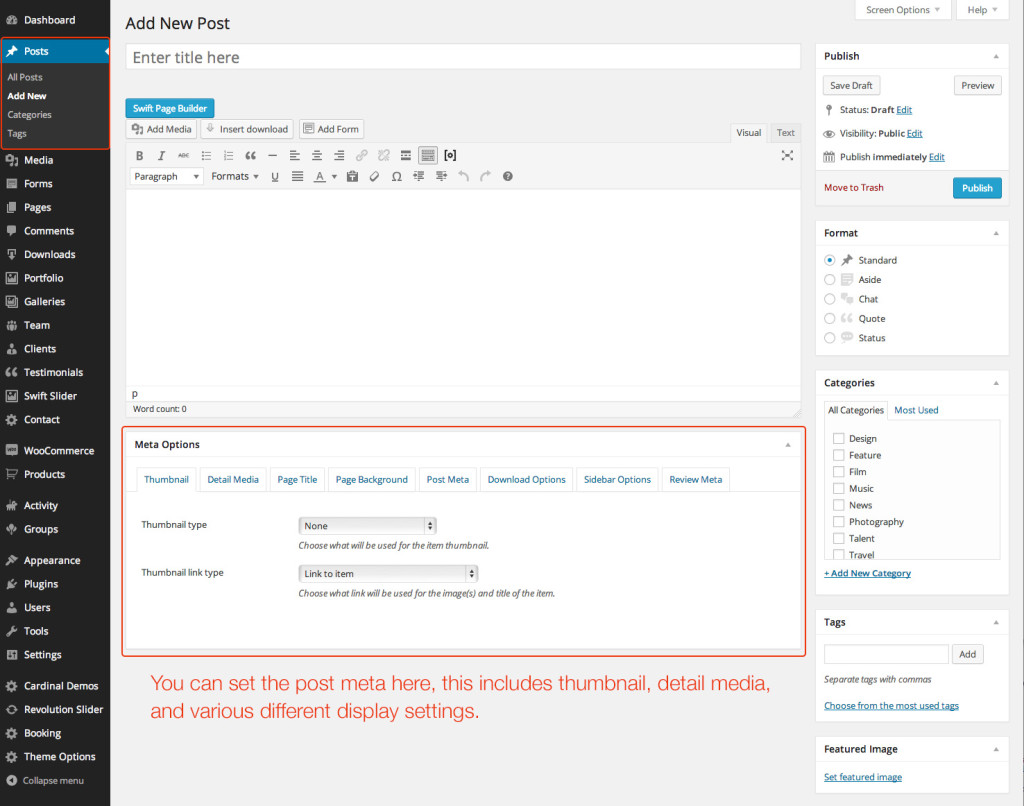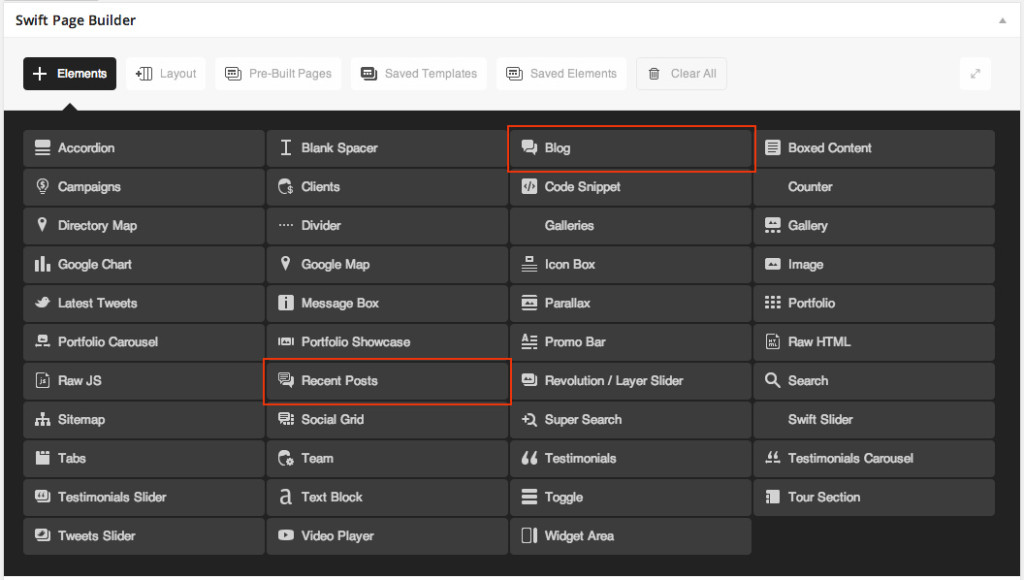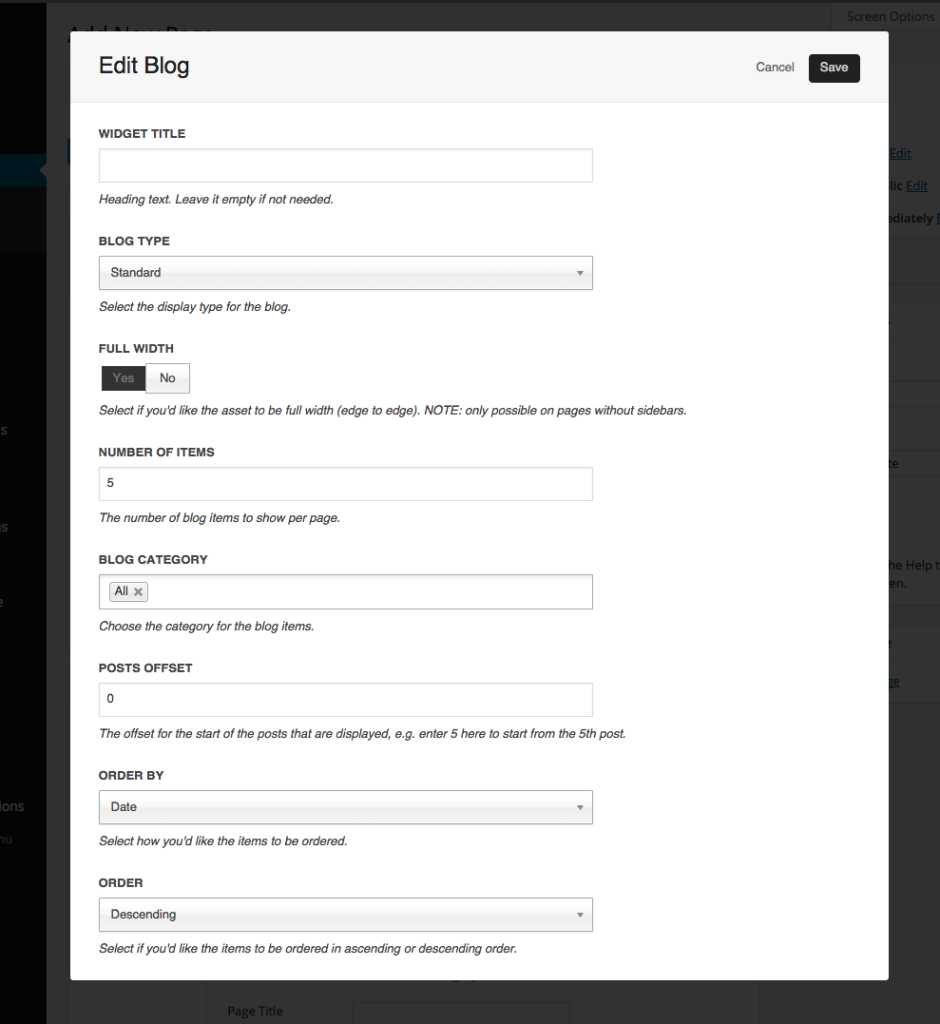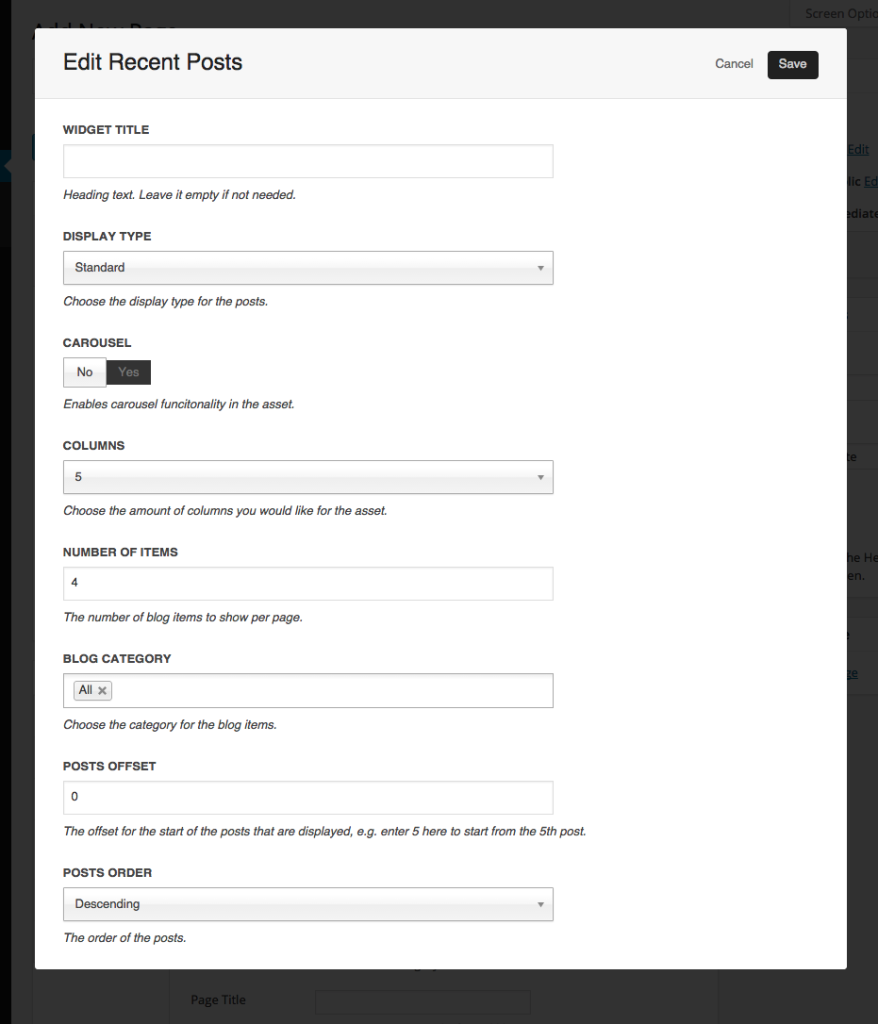Creating A Post
Once you’re on the Add New Post screen, you will then be able to set a title for the blog post, add the body content, and also provide all the meta information such as extra details and media. In the blog meta you can set the image for the thumbnail, and also the media type for the detail page.
You can use the Swift Page Builder to create the content of the item, which effectively allows you to have limitless possibilities for what you can display, and also how you can display it. If you do use the Page Builder to create the content, you will want to provide a custom excerpt (can be found in the item meta).
The item meta also contains post slider options, allowing you to set the image for the slide that will show if the item appears in a posts slider, and also the display for the caption.
Creating A Blog Page
To display your blog posts, you will then need to create a page that includes the “Blog” or “Recent Posts” page builder assets, you can see these shown to the right.
The blog asset includes options such as the following, allowing you to customise the output to your liking, which you should adjust to suit your needs, as you can change what is outputted in a wide variety of looks.
Blog Asset Settings
The Blog asset is the main asset for displaying blog posts. This asset can display all blog posts in various display types such as Masonry, Timeline, etc, and also display with different pagination styles inlcuding Infinite Scroll and Load More via AJAX.
Recent Post Asset Settings
The Recent Post asset is ideal for displaying a small number of posts, such as the latest from all, or from a certain category. The asset has various display types and options, including a carousel option. You can see some of the options available on the right.